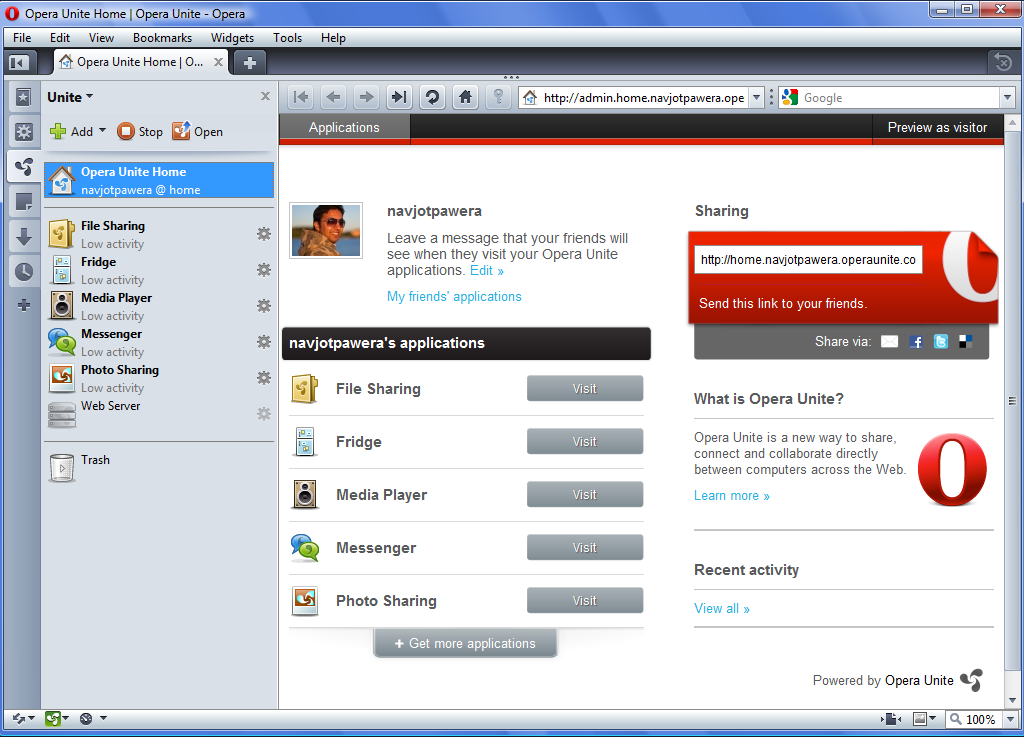Pro Evolution Soccer 2010

5.4 GB / 28 Part / Rapidshare + Hotfile
System Requirements
OS: Windows XP SP2 / Vista
Processor: Intel Pentium IV 2.4 GHz
RAM: 1 GB
Video card: 128 MB Pixel Shader 2.0 (NVIDIA GeForce FX or AMD / ATI Radeon 9700)
HDD: 8 GB
DirectX: 9.0c
Processor: Intel Pentium IV 2.4 GHz
RAM: 1 GB
Video card: 128 MB Pixel Shader 2.0 (NVIDIA GeForce FX or AMD / ATI Radeon 9700)
HDD: 8 GB
DirectX: 9.0c
--------------------------------------------------------------------------------------------------------------------------------------------------------
http://rapidshare.com/files/299147443/1020-NNoitra.part01.rar
http://rapidshare.com/files/299148202/1020-NNoitra.part02.rar
http://rapidshare.com/files/299149041/1020-NNoitra.part03.rar
http://rapidshare.com/files/299148908/1020-NNoitra.part04.rar
http://rapidshare.com/files/299149298/1020-NNoitra.part05.rar
http://rapidshare.com/files/299149130/1020-NNoitra.part06.rar
http://rapidshare.com/files/299149240/1020-NNoitra.part07.rar
http://rapidshare.com/files/299149639/1020-NNoitra.part09.rar
http://rapidshare.com/files/299149465/1020-NNoitra.part08.rar
http://rapidshare.com/files/299149473/1020-NNoitra.part10.rar
http://rapidshare.com/files/299149771/1020-NNoitra.part11.rar
http://rapidshare.com/files/299150214/1020-NNoitra.part12.rar
http://rapidshare.com/files/299150764/1020-NNoitra.part13.rar
http://rapidshare.com/files/299150902/1020-NNoitra.part14.rar
http://rapidshare.com/files/299151093/1020-NNoitra.part15.rar
http://rapidshare.com/files/299151084/1020-NNoitra.part16.rar
http://rapidshare.com/files/299150973/1020-NNoitra.part17.rar
http://rapidshare.com/files/299151203/1020-NNoitra.part18.rar
http://rapidshare.com/files/299151172/1020-NNoitra.part19.rar
http://rapidshare.com/files/299151272/1020-NNoitra.part20.rar
http://rapidshare.com/files/299151318/1020-NNoitra.part21.rar
http://rapidshare.com/files/299151721/1020-NNoitra.part22.rar
http://rapidshare.com/files/299152199/1020-NNoitra.part23.rar
http://rapidshare.com/files/299152217/1020-NNoitra.part24.rar
http://rapidshare.com/files/299152299/1020-NNoitra.part25.rar
http://rapidshare.com/files/299152482/1020-NNoitra.part26.rar
http://rapidshare.com/files/299152418/1020-NNoitra.part27.rar
http://rapidshare.com/files/299152065/1020-NNoitra.part28.rar
http://rapidshare.com/files/299148202/1020-NNoitra.part02.rar
http://rapidshare.com/files/299149041/1020-NNoitra.part03.rar
http://rapidshare.com/files/299148908/1020-NNoitra.part04.rar
http://rapidshare.com/files/299149298/1020-NNoitra.part05.rar
http://rapidshare.com/files/299149130/1020-NNoitra.part06.rar
http://rapidshare.com/files/299149240/1020-NNoitra.part07.rar
http://rapidshare.com/files/299149639/1020-NNoitra.part09.rar
http://rapidshare.com/files/299149465/1020-NNoitra.part08.rar
http://rapidshare.com/files/299149473/1020-NNoitra.part10.rar
http://rapidshare.com/files/299149771/1020-NNoitra.part11.rar
http://rapidshare.com/files/299150214/1020-NNoitra.part12.rar
http://rapidshare.com/files/299150764/1020-NNoitra.part13.rar
http://rapidshare.com/files/299150902/1020-NNoitra.part14.rar
http://rapidshare.com/files/299151093/1020-NNoitra.part15.rar
http://rapidshare.com/files/299151084/1020-NNoitra.part16.rar
http://rapidshare.com/files/299150973/1020-NNoitra.part17.rar
http://rapidshare.com/files/299151203/1020-NNoitra.part18.rar
http://rapidshare.com/files/299151172/1020-NNoitra.part19.rar
http://rapidshare.com/files/299151272/1020-NNoitra.part20.rar
http://rapidshare.com/files/299151318/1020-NNoitra.part21.rar
http://rapidshare.com/files/299151721/1020-NNoitra.part22.rar
http://rapidshare.com/files/299152199/1020-NNoitra.part23.rar
http://rapidshare.com/files/299152217/1020-NNoitra.part24.rar
http://rapidshare.com/files/299152299/1020-NNoitra.part25.rar
http://rapidshare.com/files/299152482/1020-NNoitra.part26.rar
http://rapidshare.com/files/299152418/1020-NNoitra.part27.rar
http://rapidshare.com/files/299152065/1020-NNoitra.part28.rar
http://hotfile.com/dl/16049125/9f26e69/1020-NNoitra.part01.rar.html
http://hotfile.com/dl/16049410/784eabd/1020-NNoitra.part02.rar.html
http://hotfile.com/dl/16049428/aec68da/1020-NNoitra.part03.rar.html
http://hotfile.com/dl/16049459/99be207/1020-NNoitra.part04.rar.html
http://hotfile.com/dl/16049460/0e58bd3/1020-NNoitra.part05.rar.html
http://hotfile.com/dl/16049485/9468dd6/1020-NNoitra.part06.rar.html
http://hotfile.com/dl/16049487/3b97582/1020-NNoitra.part07.rar.html
http://hotfile.com/dl/16049492/4d0d4c8/1020-NNoitra.part08.rar.html
http://hotfile.com/dl/16049510/8803f95/1020-NNoitra.part09.rar.html
http://hotfile.com/dl/16049524/02a3f52/1020-NNoitra.part10.rar.html
http://hotfile.com/dl/16049567/ba18494/1020-NNoitra.part11.rar.html
http://hotfile.com/dl/16049831/042c76a/1020-NNoitra.part12.rar.html
http://hotfile.com/dl/16049866/47b696d/1020-NNoitra.part13.rar.html
http://hotfile.com/dl/16049879/eb008f6/1020-NNoitra.part14.rar.html
http://hotfile.com/dl/16049881/2039dfd/1020-NNoitra.part15.rar.html
http://hotfile.com/dl/16049892/79bb5ed/1020-NNoitra.part16.rar.html
http://hotfile.com/dl/16049909/784bb70/1020-NNoitra.part17.rar.html
http://hotfile.com/dl/16049910/bc179ff/1020-NNoitra.part18.rar.html
http://hotfile.com/dl/16049916/1b1238a/1020-NNoitra.part19.rar.html
http://hotfile.com/dl/16049980/fdfb821/1020-NNoitra.part20.rar.html
http://hotfile.com/dl/16049999/73e4c75/1020-NNoitra.part21.rar.html
http://hotfile.com/dl/16050254/d912e0b/1020-NNoitra.part22.rar.html
http://hotfile.com/dl/16050277/7e09af0/1020-NNoitra.part23.rar.html
http://hotfile.com/dl/16050294/be1ecee/1020-NNoitra.part24.rar.html
http://hotfile.com/dl/16050347/775eb15/1020-NNoitra.part25.rar.html
http://hotfile.com/dl/16050370/8de2a9f/1020-NNoitra.part26.rar.html
http://hotfile.com/dl/16050396/6e84cd4/1020-NNoitra.part27.rar.html
http://hotfile.com/dl/16050418/31c0e11/1020-NNoitra.part28.rar.html
http://hotfile.com/dl/16049410/784eabd/1020-NNoitra.part02.rar.html
http://hotfile.com/dl/16049428/aec68da/1020-NNoitra.part03.rar.html
http://hotfile.com/dl/16049459/99be207/1020-NNoitra.part04.rar.html
http://hotfile.com/dl/16049460/0e58bd3/1020-NNoitra.part05.rar.html
http://hotfile.com/dl/16049485/9468dd6/1020-NNoitra.part06.rar.html
http://hotfile.com/dl/16049487/3b97582/1020-NNoitra.part07.rar.html
http://hotfile.com/dl/16049492/4d0d4c8/1020-NNoitra.part08.rar.html
http://hotfile.com/dl/16049510/8803f95/1020-NNoitra.part09.rar.html
http://hotfile.com/dl/16049524/02a3f52/1020-NNoitra.part10.rar.html
http://hotfile.com/dl/16049567/ba18494/1020-NNoitra.part11.rar.html
http://hotfile.com/dl/16049831/042c76a/1020-NNoitra.part12.rar.html
http://hotfile.com/dl/16049866/47b696d/1020-NNoitra.part13.rar.html
http://hotfile.com/dl/16049879/eb008f6/1020-NNoitra.part14.rar.html
http://hotfile.com/dl/16049881/2039dfd/1020-NNoitra.part15.rar.html
http://hotfile.com/dl/16049892/79bb5ed/1020-NNoitra.part16.rar.html
http://hotfile.com/dl/16049909/784bb70/1020-NNoitra.part17.rar.html
http://hotfile.com/dl/16049910/bc179ff/1020-NNoitra.part18.rar.html
http://hotfile.com/dl/16049916/1b1238a/1020-NNoitra.part19.rar.html
http://hotfile.com/dl/16049980/fdfb821/1020-NNoitra.part20.rar.html
http://hotfile.com/dl/16049999/73e4c75/1020-NNoitra.part21.rar.html
http://hotfile.com/dl/16050254/d912e0b/1020-NNoitra.part22.rar.html
http://hotfile.com/dl/16050277/7e09af0/1020-NNoitra.part23.rar.html
http://hotfile.com/dl/16050294/be1ecee/1020-NNoitra.part24.rar.html
http://hotfile.com/dl/16050347/775eb15/1020-NNoitra.part25.rar.html
http://hotfile.com/dl/16050370/8de2a9f/1020-NNoitra.part26.rar.html
http://hotfile.com/dl/16050396/6e84cd4/1020-NNoitra.part27.rar.html
http://hotfile.com/dl/16050418/31c0e11/1020-NNoitra.part28.rar.html
-----------------------------------------------------------------------------------------------------------------------------------------------------
Plz Post Comment if You Have Any Difficulty :-----
Kamal Mehta.
Read Users' Comments (0)